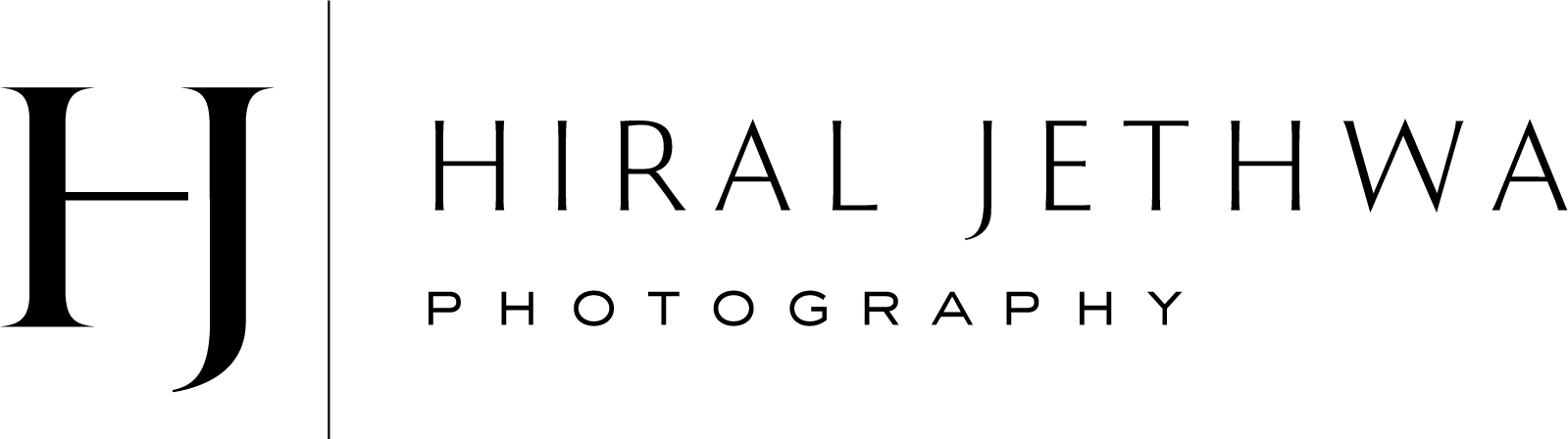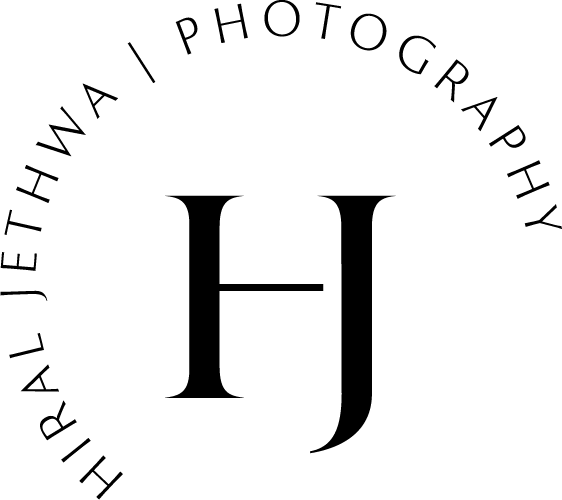Firstly why do you need to optimise your images for SEO?
If you are reading this blog you will know that I am a headshot / personal brand photographer. Once I deliver a library of images back to my clients I always advice that they need to take the time to optimise their images to support their SEO (Search Engine Optimisation) strategy to drive more traffic to their website.
Firstly what do I mean by optimising your images…..and why is it so important that you do this for all the images on your website?
Simply put optimising your images means taking the time to take the photos you have paid for or taken yourself and re-formating them for your website.
Reformatting your images will enable you to control how fast your website loads for a user and for your images to be found via google image search. All of which will help support your SEO strategy and help your business get found online.
TIP 1 –Decrease the File Size of Your Images for Faster Load Times
One of the factors to increasing your SEO ranking is to look at your website speed.
Google rank faster loading websites higher in the search listings as these website will provide a better user experience.
The faster your site loads, the better the user experience and the better your website can potentially rank.
Image files are big files that take up much more space on your website than basic written content or simple graphic designs.
The space that images take up for your website can significantly impact on your site speed.
For example if a person wishes to visit your site, their user experience could be that they have to wait for your website to load all the images you have first before they can actually see any valuable information.
The user may not have the time to wait for your website to load or simply be annoyed with the experience and click off to another competitors website.
You could be losing potential clients simply because they can’t wait 30+ seconds for your website to load.
When you take the time to re-size your images correctly for your website, you are reducing the file sizes which will result in improving your website load speed to allow your target audience to access your website quickly.
If you have worked with a professional photographer you will be delivered high-resolution photos – which is great for printing your photos but these are very big heavy files.
You need to take the time to reduce / rescale these files to ensure you give your clients a great customer experience.
To find out your current website speed go to:
https://developers.google.com/speed/pagespeed/insights/
Enter your website address to see what is your current load time and how you can look to improve this.
TIP 2 – Tools you can use to re-size your image files.
Your chosen website platform should give you guidelines on how to size images.
For example your home page images may require a larger image ratio than your portfolio pages. Therefore your homepage images may need to be of a bigger file size to ensure good quality images and smaller images yes on other pages can be of a smaller size and quality to support your objective to have a fast loading website.
There is a wide variety of softwares and online tools that can help you resize your images. The two I recommend to my clients which are low cost or free are:
Tiny PNG is one of the most popular free image optimisation tools. This online tool works great for JPEG and PNG image files.Tiny PNG also offers a WordPress plugin, so that you don’t have to go to navigate away from your own website to compress your images.
JPEGmini Easy to use and it reduces file size, not quality. It has a easy to use interface than some of the other choices, with an option to upgrade to their Pro version.
TIP 3 – Rename the image files.
When uploading your image to your website you need to use a descriptive file name and format the name correctly.
By using a descriptive file name your images could be found in image search engines like Google.
Google cannot read images, it needs to be told what the image is about to help it decide if your image should show up when your target audience is using your ideal keywords to search the internet.
To break this down you can see the process as follows:
You post your images on your website with a descriptive name eg location and what is happening in the photo.
Google will crawl your site and indexes your images.
Your ideal client searches for images using your keywords, if you have named your images correctly they will show up based on the keywords used and the client will see your image and click through to your website.
If you have random file names and they are not clearly described your images will be ignored and will not show up on any internet searches.
How to name your image files:
When uploading images to your website there is normally an option where you can enter information about the image you are using as part of the backend process.
Every website platform is different with how to do this, however they will all have this option to rename the the image title and enter information for the alternate text fields – update these boxes with the relevant information.
Filename:
‘Location_Describe_ The_Activity_Describe_The _Person_If_Relevant.jpg’
TIP 4 – Add an ALT text.
When uploading your image to your website platform you will have an option to add an ALT text.
Alt Text:
“Describe the purpose of the image i.e what is happening in a more conversational manner”
For example for the image below I would enter the following information for the Filename and Alt text:
Alt text:
“Shoreditch_headshots_for_a_social_media_manger_to_help_her_be_more_visible _online”
Alt text provides better image context/descriptions to search engine crawlers, helping them to index and rank an image properly in image search. It also provides search engines with contextual information about the content on the page.

Alt tags are like descriptions for your images, they translate your image for search engines.
Alt tags have a multiple of uses:
Search engines use alt tags to better understand what your images are about and select images to show up based on what a user is searching for.
They’re used for the visually impaired.
Alt tags will be displayed in case your image can’t be loaded.
Tip 4 – Good quality bespoke images which represent your brand.
Another key ranking factor for SEO is good quality content, supported by unique images that represent your brand.
Search engines like google give higher ranking to websites that take the time to publish new GOOD QUALITY content. They want to give websites that make the effort to engage with users a higher ranking as they are making the effort to serve good content to meet their audiences needs.
Good quality images help you create good quality content as you are providing unique content to support the information you are delivering.
Where you can, avoid using stock imagery as this can be easily recognised by your users and can weaken your brand if your target audience can see and feel the images are not truly representing your business.
By creating unique images and not using stock images along with good quality content you will boost user engagement on your site and appeal to search engines, who will see that you are consistently publishing high-quality content on your site.
While you may have your stock images perfectly optimised, it won’t have the same impact or potential SEO benefits as an original, high-quality image.
The more original pictures you have, the better experience for the user and the better your odds are of ranking on relevant searches.
Search engines want to provide the best results possible, so they give top rankings to sites that have well-researched, in-depth, and well-crafted content supported by good imagery.
Fresh content attracts search crawlers and boosts search visibility while giving you something valuable to share with your audience.
Blogging monthly is a great marketing activity to help increase SEO ranking, focus on delivering one great blog a month then half hearted blogs just for the sake of adding content.
If you would like to find out more about booking brand shoot, fill in my contact me form to book a discovery call, or take a look at my pricing and packages here. I’d love to hear from you!